Planning for Educators
Easily plan, organise, and visualise your teaching resources with Planning for Educators in Microsoft Teams. A time-saving, flexible solution that streamlines the planning process and lets teachers spend more time teaching.

Try Planning for Educators
Why not try Planning for Educators at your school? Sign up to contact us or start your free trial directly from Microsoft AppSource.
Features that Planning adds to Teams:
- Flexible planner: Easily plan courses, lessons, or curricula, for both short and long-term learning objectives.
- Reuse & save time: Save precious time by easily copying, modifying, and reusing plans across different teams.
- Engaging content: Add Teams assignments and embed engaging, animated content into your plans from a variety of sources, including Sway presentations, Forms, and YouTube videos.
- Empower students: Give students a clear and organised overview, helping them to better prepare for upcoming lessons.
- Inclusive learning tools: Make teaching resources accessible for all students with the integrated Microsoft Immersive Reader.
- Continuous feedback: Define learning outcomes and work with formative assessment to actively support your students’ learning journey.
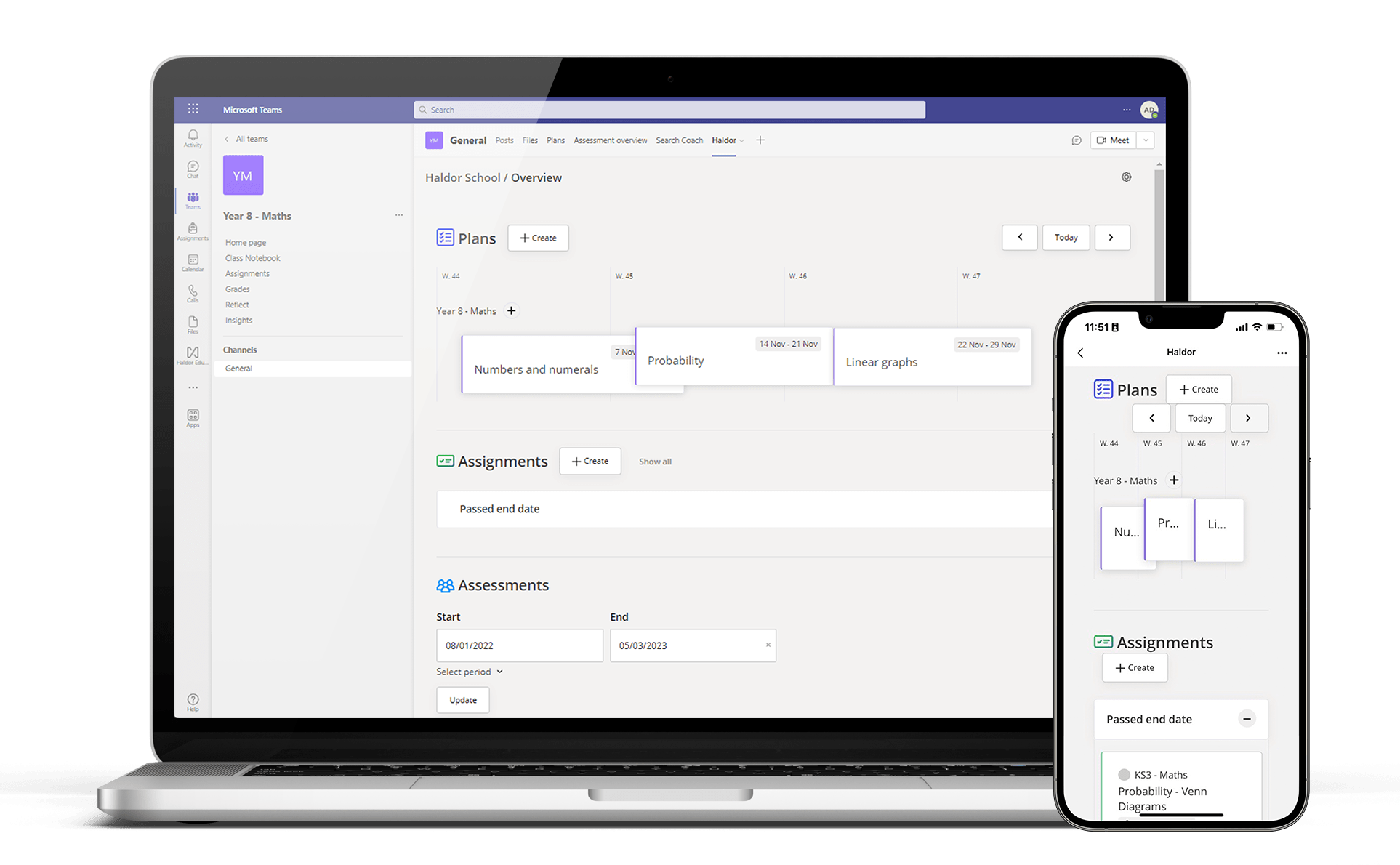
Parent app
By combining Planning with Haldor Homework, guardians can access their children’s lesson plans, Teams assignments, assessments, and any feedback from the teacher.
Pricing and subscription
Choose a monthly or yearly subscription and get started with Planning for Educators. Available directly through Microsoft AppSource.

Download the guide!
8 Tips for Effective Lesson Planning
Award-winning apps



